In today’s constantly evolving digital world, managing complex IT infrastructure is critical. This is becoming even more important as companies become more reliant on technology.
Infrastructure monitoring helps identify issues early and ensures minimal disruption to the business processes and user experience. This is why organizations must implement effective monitoring strategies to stay ahead of potential problems.
In this blog post, we’ll discuss some of the best practices your business should consider to ensure you’re monitoring its IT infrastructure effectively.
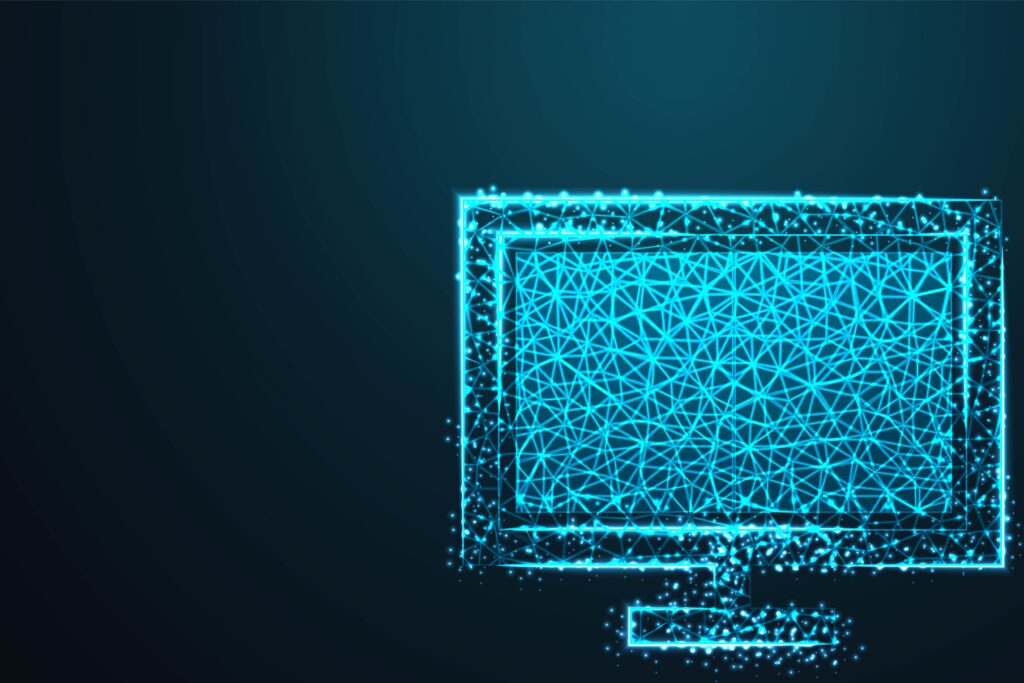
What is Infrastructure Monitoring?
Infrastructure monitoring refers to collecting and analyzing data from all your IT resources which can be used to reduce the risks of downtime and improve your network performance. This includes hardware, software, storage, applications, and everything else on the network that provides value to the business.
Monitoring your IT infrastructure can be challenging if you’re not equipped with the right tools and strategies. A comprehensive strategy includes numerous layers of monitoring tools and techniques that work together to provide insights into the state of your entire IT infrastructure.
8 Best Practices for Monitoring Your IT Infrastructure
- Identify and Prioritize Core Services
For effective IT infrastructure monitoring, you should identify core services, which are the most important services for business operations and would have the biggest impact on the company if it fails.
Identifying core services can be difficult as they differ for each organization depending on its processes and industry, but an excellent practice is to divide your infrastructure into several major categories and prioritize them by importance.
The order of your infrastructure monitoring should be based primarily on the impact each service has on your business.
2. Use Automation
With the size and complexity of today’s IT infrastructure (including multiple clouds, both private and public), fixing problems is getting more complicated than before.
Your monitoring tool should include automation features that can reduce some of the manual labor connected with managing and monitoring an IT infrastructure, as it can involve thousands of server instances, routers, switches, and firewalls. If there’s a new device, you want to automate its data collection. If there’s a low disk space, your tool can automatically increase storage space.
Your infrastructure monitoring tool can help you increase productivity as you don’t have to deal with certain manual labor.
3. Implement Real-Time Alerting
As you monitor your IT infrastructure, you’ll identify some performance and configuration issues, software errors, and other problems. When this happens, IT staff, management, and other stakeholders should be notified about these potential issues as soon as possible.
You can solve problems efficiently and quickly by using real-time alerts that trigger workflows to automatically inform the right people and trigger corrective action. This eliminates the need to rely on manual processes that can slow down business operations, drive costs, and contain errors themselves.
4. Monitor your Network Continuously
Monitoring your network can help you notice network and security issues before they become a big problem. Good monitoring can also help you pinpoint the cause of the issue.
Monitoring the traffic in real time is excellent, but it’s even better when combined with historical data, as it can help while investigating the root causes of security incidents and network outages.
5. Create Checklists Simulating Specific Scenarios
If a problem occurs, you must act quickly to resolve it. You need to have a plan in case something goes wrong, with a set of steps to take to handle an issue before it’s a serious problem.
The plan should also include those who need to know that this issue is being worked on.
6. Know Your Support
Each IT infrastructure monitoring tool provider usually includes the assistance of their support team to help resolve issues with your infrastructure or their product. A well-built tool can reduce the need to contact the support team, as it has an easy-to-understand user interface that you can use to find and fix issues, or it automatically fixes them for you.
With these features, you might think you don’t need support, but there can come a time when you need to reach out for assistance. This is why you should get to know your provider’s support team. Solving problems implies collaborating, and your support team can be a very valuable resource when you’re having problems. If they already know you when you need help, it’s more likely you’ll have a good outcome more quickly.
7. Check Up on Users and Their Activities
Monitoring users and their activities is important for understanding what is happening on your systems and in your network. You should implement alerting based on noticed unusual behavior, which can help uncover security incidents before they cause a lot of damage.
8. Constantly Improve and Train
You must stay up to date with IT skills and you should do the same for your monitoring.
As your infrastructure changes, you can be dealing with new technology that your business is implementing. You might need some training to understand how to best monitor a new environment. Get the training from your provider to ensure getting their recommended methods.
Getting provider training can also reveal ways you’re underutilizing current monitoring capabilities. With the appropriate tools and training, you can monitor your infrastructure more effectively.
If you want to ensure your IT infrastructure monitoring is up to the mark, consider outsourcing to a reliable IT service provider. Contact us today to learn how we can help you implement these best practices and monitor your IT infrastructure more effectively.
- AI in IoT: Benefits, Components, and Impact - April 10, 2025
- AI and Low-Code/No-Code: A New Era of Development and Innovation - February 25, 2025
- The Ultimate Guide to AI in IT Support: The Tools, Benefits & Challenges You Must Know - February 11, 2025
