What is Parameter Sniffing in SQL Server?
Parameter sniffing is a well-known performance issue in SQL Server that can cause unexpected slowdowns in query performance. The problem arises when the query optimizer uses a plan that is optimal for a specific set of parameter values, but not for others. This can lead to suboptimal performance when the query is executed with different parameter values. In this article, we will explain what parameter sniffing is, how it can affect query performance, and how to troubleshoot and prevent it. We will also provide some best practices for avoiding parameter sniffing in the first place.
Performance issues and how to solve them
Parameter sniffing is a process in which the SQL Server query optimizer creates an execution plan based on the specific parameter values that are used the first time a stored procedure or query is executed. These execution plans are then cached and reused for future executions of the same stored procedure or query, regardless of whether the parameter values have changed.
This can lead to performance issues if the cached execution plan is not optimal for the new parameter values. For example, if the first time a stored procedure is executed, it is passed a small set of parameter values that result in a fast execution plan, but the next time it is executed with a large set of parameter values, the cached execution plan may not be efficient and can lead to slow performance.
To illustrate this, let’s consider a simple example of a stored procedure that accepts a single parameter @StoreID, and returns all the orders made by the employee with the specified StoreID.
The stored procedure looks like this:
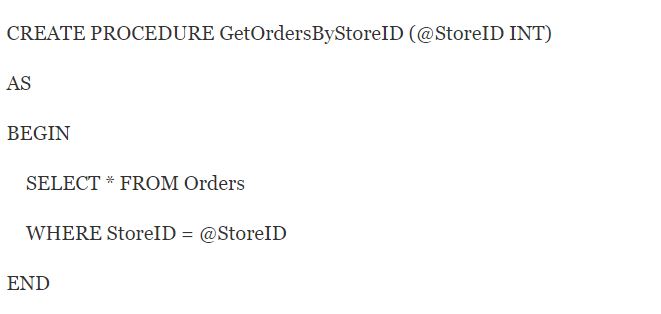
The first time this stored procedure is executed, let’s say with the parameter value of ‘1’, the query optimizer creates an execution plan that is optimal for this specific parameter value. It may decide to use an index seek on the StoreID column of the Orders table, which is very efficient for a small number of rows.
However, if the stored procedure is later executed with a different parameter value, say ‘12345’, which returns a much larger number of rows, the cached execution plan may not be efficient and can lead to slow performance.
Techniques to mitigate the issue:
To mitigate this issue, there are a few techniques that can be used:
- Option (RECOMPILE): This forces SQL Server to create a new execution plan every time the stored procedure is executed, rather than using a cached plan. You can use the option recompile in the stored procedure like this:
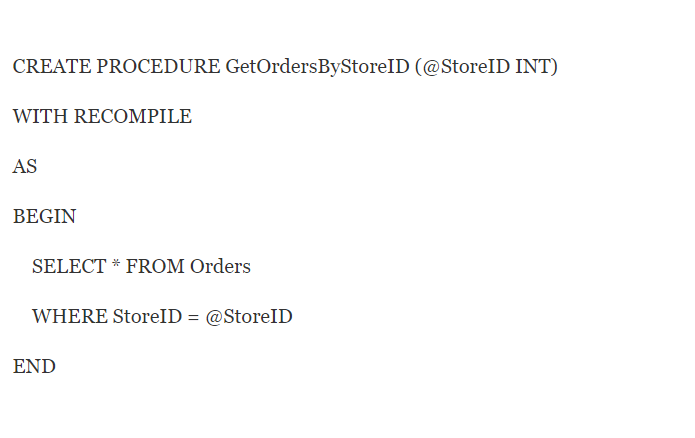
2. Local variable: Instead of using a parameter, you can use a local variable, which will prevent parameter sniffing. Like this:

3. Query hint: You can use query hint OPTIMIZE FOR with a specific parameter value. Like this:
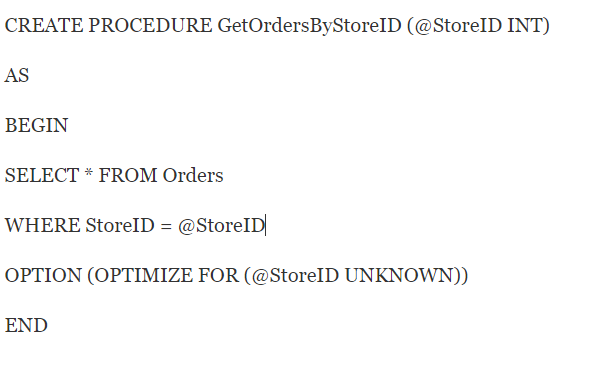
4. Plan guide: You can create a plan guide that will force SQL Server to use a specific execution plan for a specific stored procedure or query.
It is also important to note that parameter sniffing can also be a beneficial feature in many cases. It can help improve performance by caching an execution plan that is optimal for the most
Diving deep into parameter sniffing
Ok, let us explain each one a little bit more.
OPTION (RECOMPILE)
query hint tells SQL Server to not use a cached execution plan for a specific query, and instead to generate a new execution plan every time the query is executed.
When the query optimizer generates an execution plan, it uses the statistics and the parameter values that are available at the time the plan is created. If the statistics or the parameter values change later, the execution plan may not be optimal for the new set of data.
By using the OPTION (RECOMPILE) hint, the query optimizer will use the current statistics and parameter values to generate a new execution plan every time the query is executed, ensuring that the execution plan is always optimal for the current data.
It can be used in the following way:
SELECT * FROM OrdersWHERE StoreID = @StoreIDOPTION (RECOMPILE)
or in the stored procedure like this:
CREATE PROCEDURE GetOrdersByStoreID (@StoreID INT)WITH RECOMPILEASBEGIN SELECT * FROM Orders WHERE StoreID = @StoreIDEND
It is important to note that using the OPTION (RECOMPILE) hint will increase CPU usage and decrease performance because the optimizer will have to generate a new plan every time the query is executed. It should be used only in specific cases where parameter sniffing is causing performance issues, and not as a general solution.
LOCAL VARIABLE
Using a local variable instead of a parameter in a stored procedure or query can help prevent parameter sniffing in Microsoft SQL Server.
When a stored procedure or query is executed, the SQL Server query optimizer creates an execution plan based on the specific parameter values that are used. These execution plans are then cached and reused for future executions of the same stored procedure or query, regardless of whether the parameter values have changed.
By using a local variable instead of a parameter, the query optimizer will use the value of the local variable when generating the execution plan, rather than the value of parameter. Since the local variable is not cached, a new execution plan will be generated for each execution of the stored procedure or query, even if the parameter values remain the same.
Here is an example of how to use a local variable in a stored procedure:
CREATE PROCEDURE GetOrdersByStoreID (@StoreID INT)ASBEGIN DECLARE @localStoreID INT = @StoreID SELECT * FROM Orders WHERE StoreID = @localStoreIDEND
The stored procedure accepts a single parameter @StoreID, and assigns its value to a local variable @localStoreID. The query then uses the value of the local variable in the WHERE clause, instead of the value of the parameter. This ensures that a new execution plan will be generated for each execution of the stored procedure, even if the value of the parameter remains the same.
It is important to note that using a local variable may increase CPU usage and decrease performance because the optimizer will have to generate a new plan every time the query is executed. It should be used only in specific cases where parameter sniffing is causing performance issues, and not as a general solution.
QUERY HINT
is a special instruction that is added to a query to tell the SQL Server query optimizer to use a specific behavior or plan for that query.
In the context of parameter sniffing, the OPTIMIZE FOR query hint can be used to specify a specific parameter value for the query optimizer to use when generating an execution plan.
The OPTIMIZE FOR query hint can be used with one of the following options:
- @parameter_name UNKNOWN: This tells the query optimizer to not use the current value of the specified parameter when generating the execution plan, but instead to use a generic value. This can be useful when the query optimizer is generating an execution plan based on a specific set of parameter values that is not representative of the typical values that the query will be executed with.
SELECT * FROM Orders
WHERE StoreID = @StoreID
OPTION (OPTIMIZE FOR (@StoreID UNKNOWN))
- @parameter_name = constant: This tells the query optimizer to use the specified constant value for the parameter when generating the execution plan. This can be useful when the query optimizer is generating an execution plan based on a specific set of parameter values that is not representative of the typical values that the query will be executed with and you know that a specific value is the best value for the optimizer
SELECT * FROM Orders
WHERE StoreID = @StoreID
OPTION (OPTIMIZE FOR (@StoreID = 12345))
It is important to note that using the OPTIMIZE FOR query hint can increase the CPU usage and decrease the performance because the optimizer will have to generate a new plan every time the query is executed. It should be used only in specific cases where parameter sniffing is causing performance issues, and not as a general solution.
PLAN GUIDE
is a special type of hint that allows you to specify a specific execution plan for a query or stored procedure in an SQL Server.
A plan guide consists of a T-SQL statement that defines the query or stored procedure, and a set of options that specify the desired execution plan. The plan guide is then associated with a query or stored procedure so that the specified execution plan is used whenever that query or stored procedure is executed.
Plan guides can be created using the sp_create_plan_guide system stored procedure, which has the following syntax:
sp_create_plan_guide @name = ‘plan_guide_name’, @stmt = ‘T-SQL statement’, @type = ‘OBJECT’ or ‘SQL’, @module_or_batch = NULL or ‘module_name’, @params = NULL or ‘@param1 datatype, @param2 datatype’, @hints = ‘query_hint’
The @name parameter specifies the name of the plan guide, @stmt parameter specifies the T-SQL statement of the query or stored procedure, @type parameter specifies whether the statement is a query or a stored procedure, @module_or_batch parameter specifies the name of the module or batch that contains the statement, @params parameter specifies the parameters of the statement, and @hints parameter specifies the desired execution plan.
For example, the following plan guide can be created to specify that the stored procedure GetOrdersByStoreID should use the index on the StoreID column of the Orders table:
EXEC sp_create_plan_guide @name = ‘GetOrdersByStoreID_Guide’, @stmt = ‘EXEC GetOrdersByStoreID @StoreID’, @type = ‘OBJECT’, @hints = ‘OPTION (USE PLAN N”<ShowPlanXML> … </ShowPlanXML>”)’
It is important to note that plan guides are a powerful tool that can be used to optimize performance, but they can also make your code less flexible and harder to maintain. They should be used with caution, and only after careful testing and monitoring to ensure that they are having the desired effect.
Query Compilation: Understanding the Process and its Impact on Performance
Query compilation is the process of converting a T-SQL query or stored procedure into an execution plan that can be executed by an SQL Server. This process is performed by the query optimizer, which is a component of SQL Server that is responsible for creating efficient execution plans for queries.
When a query is first executed, the query optimizer generates an execution plan based on the current statistics and parameter values. This execution plan is then cached and reused for future executions of the same query, regardless of whether the statistics or parameter values have changed. This is known as parameter sniffing.
There are a few different ways that the query optimizer can generate an execution plan:
- Simple plan: The query optimizer generates a simple execution plan for a query that is composed of a single operator (such as a table scan or an index seek). This method is typically used for small and simple queries.
- Cost-based plan: The query optimizer uses a cost-based algorithm to generate an execution plan for a query. The algorithm considers the available indexes, statistics, and parameter values to determine the most efficient execution plan. This method is typically used for more complex queries.
- Forced plan: The query optimizer uses a plan that is provided by the user, rather than generating its own. This can be done using a query hint or a plan guide.
When a query is executed, the query optimizer checks the cache to see if an execution plan is already available. If an execution plan is found, it is used to execute the query. If no execution plan is found, the query optimizer generates a new plan.
It is important to note that the query optimizer may not always generate the most optimal execution plan, especially when the statistics or parameter values change. To ensure optimal performance, it is important to regularly update the statistics and monitor the performance of the queries.
EXECUTION PLAN
An execution plan is a detailed representation of how an SQL Server will execute a query or stored procedure and may be the most important part of the query optimization process. It is a graphical representation of the operations that are performed to retrieve the data from the database and includes information about the performance of each operation. To learn more follow the link.
To view an execution plan, you can use the SQL Server Management Studio (SSMS) and the “Show Execution Plan” option. Once you have a query window open, you can either use the “Include Actual Execution Plan” button on the top of the query window or use the keyboard shortcut “Ctrl + M” and then “Ctrl + T” to view the execution plan.
Once the execution plan is displayed, you can see the different operators and their properties that are used to execute the query. Each operator represents a specific operation that is performed on the data, such as a table scan, an index seek, or a join.
The execution plan is displayed as a tree-like structure, with the leftmost operator representing the first operation that is performed, and the rightmost operator representing the last operation that is performed. Each operator is represented by an icon and has a set of properties that can be viewed by selecting the operator and then looking at the Properties window.
MOST COMMON OPERATORS
Here are some of the most common operators that you may encounter in an execution plan and their meanings:
- Table Scan: This represents a full scan of a table. This operator is typically used when there is no appropriate index to satisfy the query.
- Index Seek: Represents a search for a specific value or range of values in an index. This operator is typically used when there is an appropriate index to satisfy the query.
- Clustered Index Scan: This represents a full scan of a clustered index.
- Non-Clustered Index Scan: This represents a full scan of a non-clustered index.
- Index Seek + Lookup: This represents a search for a specific value or range of values in an index, followed by a lookup of the remaining column values in the base table.
- Sort: Represents the operation of sorting the data
- Hash Match: Represents the operation of joining two data sets using a hash algorithm
- Nested Loop: This represents the operation of joining two data sets by iterating through one set and looking up matching rows in the other set.
It is important to note that reading an execution plan and understanding the performance implications of each operator requires some experience and knowledge of the database schema, indexes, and statistics. However, with practice, you can learn to quickly identify potential performance issues. We share with you the link from the Microsoft learning center where you can find useful tips.
Table scan is an operator that represents a full scan of a table. This means that the query optimizer reads every row in the table to find the matching rows for the query. This operator is typically used when there is no appropriate index to satisfy the query or when the query requests all the columns from the table.
A table scan can be slow and resource-intensive, especially for large tables, because it requires a lot of disk I/O and memory to read all the data from the table. It can also cause a high level of contention for the table, which can lead to performance issues.
To avoid table scans, it is important to create appropriate indexes on the table. Indexes are used to quickly locate the matching rows in a table and can greatly improve the performance of a query. When an index is created on a table, the query optimizer will use the index to find the matching rows, rather than having to scan the entire table.
It is also important to note that a table scan may be the most efficient way to retrieve data from a table under some circumstances, such as when the table is small, the query requests all the columns or the table is read infrequently.
To monitor table scans in SQL Server, you can use the sys.dm_db_index_operational_stats DMV to check the number of scans, logical_reads, and rows returned by a table scan.
Index seek is an operator that represents a search for a specific value or range of values in an index. This operator is typically used when there is an appropriate index to satisfy the query.
An index seek is a more efficient operation than a table scan because it allows the query optimizer to quickly locate the matching rows in the table. Instead of reading every row in the table, the query optimizer uses the index to find the matching rows, which reduces the amount of disk I/O and memory required to execute the query.
The index seek operator is typically used in conjunction with a specific column or set of columns. These columns are called indexed columns. The query optimizer uses the indexed columns to quickly locate the matching rows in the index, without having to scan the entire table.
When an index seek operation is performed, the query optimizer uses the indexed columns to find the matching rows in the index. Once the matching rows are found, the query optimizer retrieves the remaining column values from the table.
To create an index seek, it is necessary to create an index on the table, this index can be Clustered or Non-clustered. A clustered index is an index that determines the physical order of data in a table, while a non-clustered index is an index that does not determine the physical order of data in a table but create a separate structure that stores a copy of the indexed columns along with a pointer to the actual row.
It is important to note that while an index seek can greatly improve the performance of a query, creating too many indexes can also have a negative impact on performance, as they consume disk space and require additional maintenance. It is important to create indexes judiciously and to regularly review and maintain existing indexes.
Clustered index scan is an operator that represents a full scan of a clustered index.
A clustered index is an index that determines the physical order of data in a table. When a table has a clustered index, all the rows in the table are stored in the order of the clustered index. Each table can have only one clustered index, and this index is created on the primary key of the table by default.
A clustered index scan is similar to a table scan in that it reads every row in the table to find the matching rows. However, since the rows are stored in the order of the clustered index, a clustered index scan is typically more efficient than a table scan because it can take advantage of the physical ordering of the data.
A clustered index scan is typically used when a query requests all columns from the table or when the query does not use any indexes. It can also be used when the table has a small number of rows or when the table is read infrequently.
It is important to note that while a clustered index scan can be more efficient than a table scan, it can still be slow and resource-intensive, especially for large tables. To avoid clustered index scans, it is important to create appropriate indexes on the table, such as non-clustered indexes.
To monitor clustered index scans in SQL Server, you can use the sys.dm_db_index_operational_stats DMV to check the number of scans, logical_reads and rows returned by a clustered index scan.
Non-clustered index scan is an operator that represents a full scan of a non-clustered index.
A non-clustered index is an index that does not determine the physical order of data in a table. Instead, it creates a separate structure, called a non-clustered index, that stores a copy of the indexed columns along with a pointer to the actual row. Each table can have multiple non-clustered indexes, so when a non-clustered index is scanned all the rows in the index are returned.
A non-clustered index scan is similar to a table scan in that it reads every row in the index to find the matching rows. However, since the indexed columns are stored in a separate structure, it can be more efficient than a table scan, especially when the query only requests the indexed columns.
A non-clustered index scan is typically used when a query requests all columns from the indexed columns or when the query does not use any indexes. It can also be used when the table has a small number of rows or when the table is read infrequently.
It is important to note that while a non-clustered index scan can be more efficient than a table scan, it can still be slow and resource-intensive, especially for large tables. To avoid non-clustered index scans, it is important to create appropriate indexes on the table, such as clustered indexes.
To monitor non-clustered index scans in SQL Server, you can use the sys.dm_db_index_operational_stats DMV to check the number of scans, logical_reads and rows returned by a non-clustered index scan.
Index seek + lookup operator is an operator that represents a search for a specific value or range of values in an index, followed by a lookup of the remaining column values in the base table.
When the query optimizer uses an index seek + lookup operator, it first uses the indexed columns of the non-clustered index to locate the matching rows. Once the matching rows are found, the query optimizer retrieves the remaining column values from the base table.
Index seek + lookup is typically used when a query requests only a subset of the columns from the table. Since non-clustered indexes only store a copy of the indexed columns along with a pointer to the actual row, it would not be efficient to return all the columns from the table using only the index.
This operator can be more efficient than a table scan or a clustered index scan when the query requests only a subset of the columns because it allows the query optimizer to quickly locate the matching rows in the index and retrieve the remaining column values from the base table.
It is important to note that while an index seek + lookup can greatly improve the performance of a query, creating too many indexes can also have a negative impact on performance, as they consume disk space and require additional maintenance. It is important to create indexes judiciously and to regularly review and maintain existing indexes.
To monitor index seek + lookup operations in SQL Server, you can use the sys.dm_db_index_operational_stats DMV to check the number of lookups, logical_reads, and rows returned by an index seek + lookup.
A sort operator is an operator that represents the operation of sorting the data retrieved by a query. The sort operator is used when a query requests the data to be returned in a specific order, such as when using the ORDER BY clause in a T-SQL statement.
When the sort operator is used, the query optimizer sorts the data according to the specified sort order. The sort operator can sort data in either ascending or descending order and can sort based on one or multiple columns.
The sort operator can be an expensive operation, especially for large sets of data, because it requires a lot of memory and CPU resources to sort the data. However, it is important for certain types of queries, such as those that return data in a specific order for reporting or analysis.
There are different algorithms that can be used for sorting, for example, Quicksort, Mergesort, and Heapsort. The choice of the algorithm will depend on the size of the data set and the specific requirements of the query.
It is important to note that the query optimizer may choose to use a sort operator even when a query does not explicitly request sorting, but if it determines that an index cannot be used to satisfy the query and a sort is required to return the data in the correct order.
To monitor sort operations in SQL Server, you can use the sys.dm_exec_query_stats DMV to check the number of sorts and the resources consumed by the sort operation.
A hash match operator is an operator that represents the operation of joining two data sets using a hash algorithm. The hash match operator is used when a query uses the JOIN or GROUP BY clause to combine data from two or more tables.
When the hash match operator is used, the query optimizer first builds a hash table for one of the input data sets and then uses that hash table to look up matching rows from the other data set. The hash table is built using a hash function that takes a value from the indexed column and generates a unique key for that value.
The hash match operator is typically more efficient than other types of join operations, such as the nested loop join, when the data sets are large or when the join condition is non-selective. However, it can be an expensive operation, especially when there is a high degree of data duplication in the indexed column.
It’s important to note that the query optimizer uses the hash match operator when it determines that it will be more efficient than other join methods such as a nested loop join or a merge join. The query optimizer will also decide if it will use a build or probe input, which means that it will decide which table will be used to build the hash table and which one will be used to look up the matching rows.
To monitor hash match operations in SQL Server, you can use the sys.dm_exec_query_stats DMV to check the number of hash match operations, resources consumed, and the number of rows that were returned by the hash match operator.
A nested loop join operator is an operator that represents the operation of joining two data sets by iterating through one set and looking up matching rows in the other set.
When the nested loop join operator is used, the query optimizer retrieves a row from the first data set and then looks up matching rows in the second data set for each row in the first data set. This process is repeated for every row in the first data set.
The nested loop join operator is typically more efficient than other types of join operations when the data sets are small or when the join condition is selective and the number of matching rows is small. However, it can be an expensive operation, especially when the data sets are large or when the join condition is non-selective.
It’s important to note that the query optimizer uses the nested loop join operator when it determines that it will be more efficient than other join methods such as a hash match or a merge join. The query optimizer will also decide which table will be used as the outer input and which one will be used as the inner input.
To monitor nested loop join operations in SQL Server, you can use the sys.dm_exec_query_stats DMV to check the number of nested loops join operations, resources consumed, and the number of rows that were returned by the nested loop join operator.
EXPERT ADVICE
In conclusion, parameter sniffing is a common performance issue in SQL Server that can cause unexpected slowdowns in query performance. By understanding what parameter sniffing is and how it can affect query performance, you can take steps to troubleshoot and prevent it. By following best practices such as using local variables and using the OPTIMIZE FOR UNKNOWN hint, you can avoid parameter sniffing in the first place.
If you are still experiencing performance issues or need expert advice, please don’t hesitate to contact us. Our team of experienced professionals can help you optimize your SQL performance and ensure that your queries are running at their best. With the right tools and techniques, you can ensure that your SQL Server is running at peak performance and delivering the best results for your business.
- Best Practices for Setting Up Windows and SQL Server to Handle Large Data Volumes: Expert Tips - February 20, 2023
- Understanding and Troubleshooting Parameter Sniffing in SQL Server - January 20, 2023
